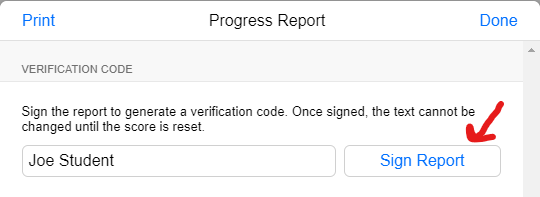Note Identification Assignment Instructions
In this assignment, you will be asked to identify notes on the musical staff. This assesses your current knowledge of note names and key signatures. The exercises have been customized to fit each instrument and grade level.
PLEASE READ ALL INSTRUCTIONS BEFORE STARTING. Your exercise should open in a new tab, and you can refer back to these instructions as much as needed.
Click here for a helpful video on how to complete and turn in the assignment.
Click here for help with treble clef notes.
Click here for help with bass clef notes.
Step 1: Select the appropriate exercise for your grade and instrument:
PLEASE READ ALL INSTRUCTIONS BEFORE STARTING. Your exercise should open in a new tab, and you can refer back to these instructions as much as needed.
Click here for a helpful video on how to complete and turn in the assignment.
Click here for help with treble clef notes.
Click here for help with bass clef notes.
Step 1: Select the appropriate exercise for your grade and instrument:
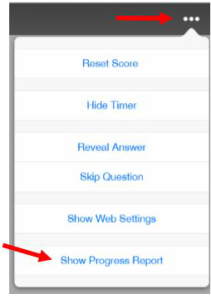
Step 2: Complete at least 50 notes. Your grade will be the percentage correct. You may reset your score and start over as many times as you would like, it will just take you more time to complete the assignment. Please do NOT use the "reveal answer" or "new question" buttons. If you need help figuring out the answer, please use a different resource, such as your band book. The exercise will NOT stop automatically - when you reach 50 or more notes, simply stop!
Step 3: Create your progress report. First, click on the three dots in the upper right corner Then, click on the bottom button that says show progress report.
On the progress report, there is a place to enter the student's name. Please use first and last names! Then click on the Sign Report button.
Step 3: Create your progress report. First, click on the three dots in the upper right corner Then, click on the bottom button that says show progress report.
On the progress report, there is a place to enter the student's name. Please use first and last names! Then click on the Sign Report button.
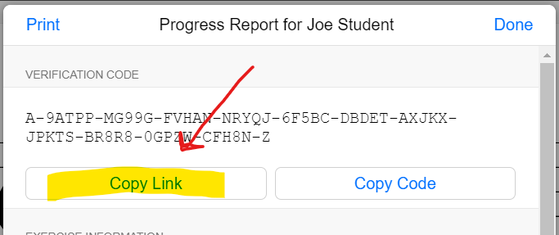
Step 4: Turn in your progress report. You have three options for turning in your assignment: Use the online form, upload a screenshot, or send an email.
- Use the Online Form. You can copy the verification code (shown here) and paste it into the online form below.
- Upload a screenshot. Once your progress report is displayed, take a screenshot. Use this link to upload it. Make sure it is the progress report with your name clearly visible, not just the note identification screen.
- Email. If all else fails, send an email with the code or screenshot to Mr. Jeffres.